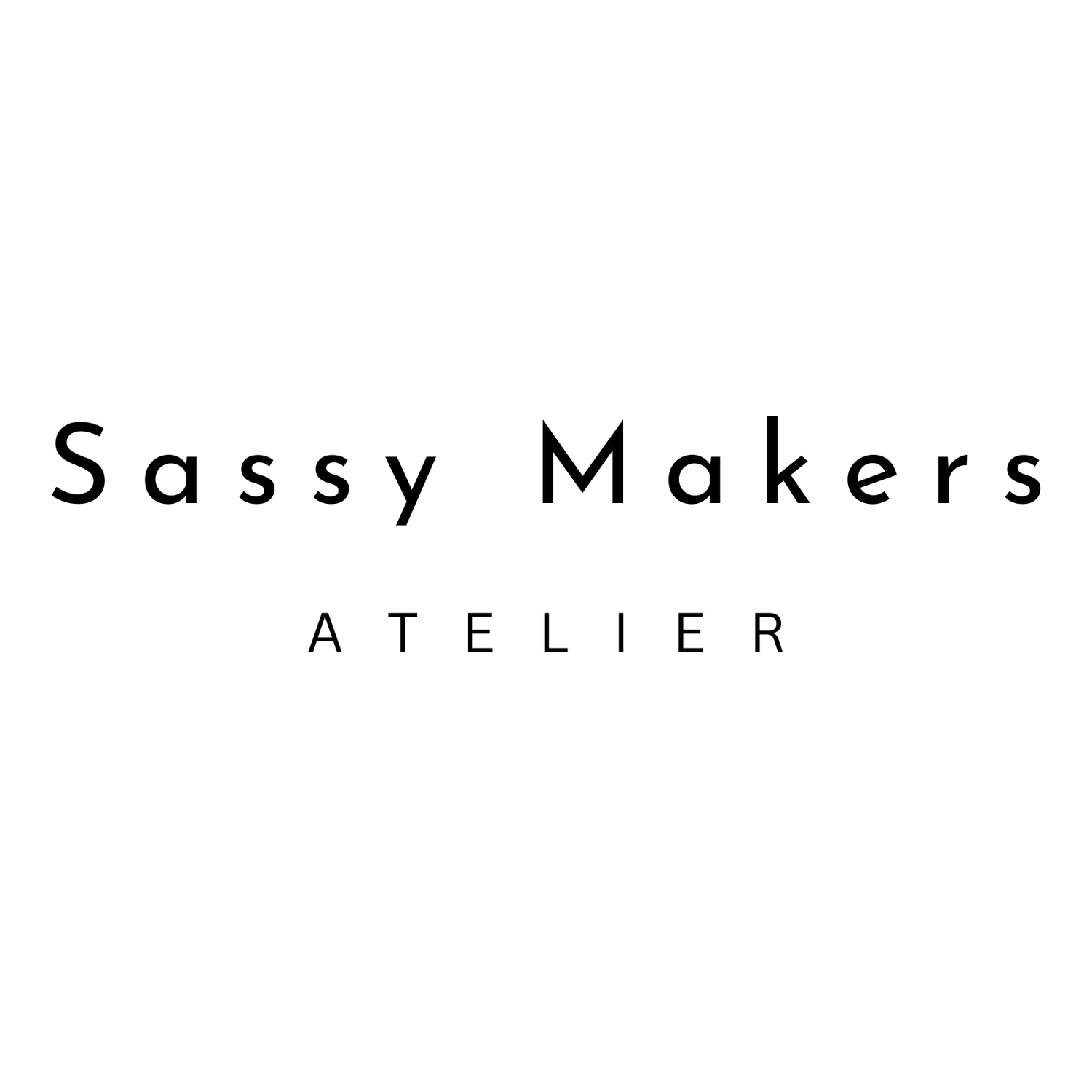A Creative’s Nightmare… Adobe Creative Cloud Saves the Day!
Imagine you have an incredible amount of RAW image files (any files for that matter) which you stored on an external hard drive. Then, your external hard drive fails and you somehow managed to salvage the files you absolutely cannot live without… so you save them on your local hard drive but stupidly name that folder same as your external HD. Yet, again, you need to purge and make more space on your local HD. You accidently delete “that” folder! You realize what you have done and immediately hit “cancel” but most of the damage has already been done. You spend the next two hours frantically searching for a way to recover your permanently deleted files and somehow manage to do so… Only, it takes so long that while it is doing the recovery, your computer is performing an update, restarts the computer and “poof” all is lost, again. It’s like you are stuck in a looping nightmare and can’t wake up!
Some time has passed since this disaster and you try to forget about it… telling yourself that ALL photographers must have had a similar experience and that we all grow from it, right?
I receive an AWESOME present for my milestone birthday, an upgrade to my already awesome device. Well… all has been transferred to the new from the old minus the image files you have cried over many unsettled days! Luckily, I have my Adobe Creative Cloud and my Lightroom should have those files, so no problem, right? WRONG! In order for me to salvage all of my images, I have to convert from my smart previews in different formats if I have any chance of working with them in the future.
Ultimately, this has given me an opportunity to comb through every. single. image. file and forced me to make a decision; to keep or not to keep. This took me about 2-3 days to do on top of my already packed work days. In the end, I did manage to build a library of the most important files.
I am sure if you are a creative working with image files, this is your nightmare as well! Moral of this story?
MAKE MULTIPLE BACKUPS, period!
I know that I will never make this mistake again. But, we are only human so never say never, right?